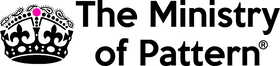When it comes to creating digital designs for textiles, choosing the right image format is crucial. Understanding the differences between the most common image formats, such as JPEG, TIFF and PSD, can make all the difference in your final product. In this blog, we will break down these formats and help you understand which one is best suited for your textile design project.
JPEG (Joint Photographic Experts Group)
One of the most widely used image formats on the internet.
Lossy format, meaning that some data is discarded during compression to reduce file size.
The compression is adjustable, allowing you to balance image quality and file size.
Ideal for designs with many colours, as it offers small file sizes without sacrificing too much image quality.
TIFF (Tagged Image File Format)
Lossless format, meaning that no data is discarded during compression for high-quality images.
Best for long-term storage, as it will preserve all the information in your design for future use.
Usually larger than JPEGs so it may not be the best choice for designs that will be used on the web or for emailing.
PSD (Photoshop Document)
Adobe Photoshop's native file format.
Layered format, allowing you to work on different parts of your design separately and then merge them together.
Non-compressed, so they tend to be very large in size.
Ideal for designs that require extensive editing, such as colour correction and graphic design, as it allows you to make changes to your design without destroying the original data.
Key Takeaways
JPEG is best for designs with many colours, as it offers small file sizes and good image quality.
TIFF/PSD is best for designs that require extensive editing, as it's a layered format that allows you to make changes without destroying the original data.
In conclusion, choosing the right image format for your textile design project will depend on your specific needs. If you're just starting out with Photoshop, it's best to stick with JPEG and TIFF, as they are the most widely used formats and will be compatible with most image editing software. As you gain more experience and work on more complex projects, you may find that PSD is the best choice for your needs.
Pro Tip : Tiff/Psd File – always purchase this type of file as you will be able to produce hundreds of colourways